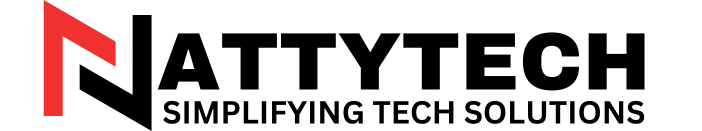In the digital realm, our smartphones have become essential tools for communication, productivity, and entertainment. However, lurking beneath the surface of our beloved Android devices lies a sneaky threat known as adware. Not only does it bombard us with unwanted advertisements,but it also compromises our privacy and security. So, what exactly is Android adware, and more importantly, how can we rid our devices of this pesky nuisance? Let’s delve into the world of adware and discover the steps we can take to protect our precious smartphones.
Understanding Android Adware
Android adware can be a nuisance for smartphone users, bombarding them with intrusive ads and slowing down their devices. This type of malware sneaks onto your device when you download certain apps or click on suspicious links. To get rid of Android adware, follow these steps:
- identify the problematic app: Check your list of installed apps and look for any suspicious ones that you don’t remember downloading.
- Uninstall the app: Go to your phone’s settings, find the app, and uninstall it.
- Clear your cache: Cleaning out your device’s cache can help remove any leftover adware files.
By taking these steps, you can protect your device from the annoyance of Android adware.
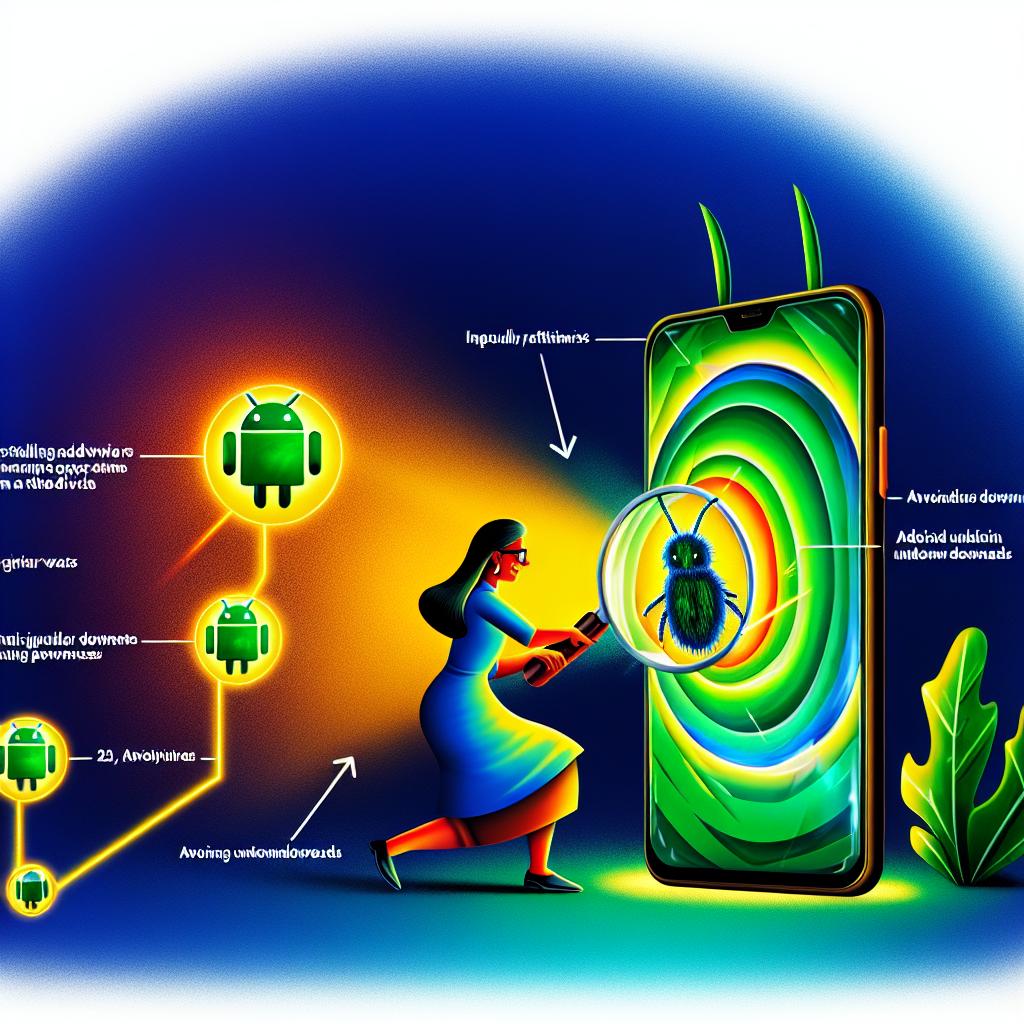
Tips to Remove Adware from Your Android Device
One effective way to remove adware from your Android device is to use a reputable antivirus app. Look for a trusted antivirus program from the Google Play Store and run a full scan of your device. The antivirus app will be able to detect and remove any malicious adware lurking on your phone or tablet. Additionally, you can manually uninstall any suspicious apps that you don’t remember downloading. to prevent future adware infections, be sure to only download apps from trusted sources, regularly update your device’s software, and avoid clicking on suspicious links or ads. By following these tips, you can keep your Android device adware-free and running smoothly.
Future Outlook
dealing with Android adware can be a frustrating experience, but armed with the proper knowlege and tools, you can easily rid your device of these unwanted intruders. By staying vigilant and taking proactive steps to protect your device, you can enjoy a seamless and adware-free Android experience. Remember, a little prevention goes a long way in keeping your device safe and secure. Thank you for reading and good luck in keeping your device adware-free!