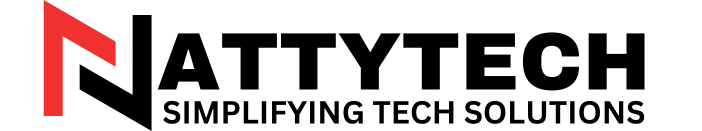with the rapid advancement of technology in our daily lives, ensuring the security and privacy of our personal information has become more significant than ever. In this article, we will explore some of the top iOS security features that users can utilize to safeguard their data and protect their privacy in this digital age. From biometric authentication to encrypted messaging, these features offer a layer of defense against potential threats and hackers. let’s delve into the world of iOS security and discover how you can take control of your privacy with these essential tools.
Essential iOS Security Features to Safeguard Your Privacy
Face ID and Touch ID: One of the key features of iOS devices is the ability to use Face ID or Touch ID to unlock your device and authenticate purchases. This adds an extra layer of security to your device, ensuring only you can access your personal information.
End-to-End Encryption: iMessage and FaceTime conversations are protected with end-to-end encryption, meaning only the sender and receiver can access the content of the messages. This ensures your private conversations remain just that – private.
App Permissions: iOS allows you to control which apps have access to your location, contacts, camera, and more. Make sure to review and adjust these permissions regularly to safeguard your privacy.

Stay Protected: Implementing Privacy Settings on Your iPhone
One of the most important aspects of owning an iPhone is keeping your personal information secure. By utilizing the various privacy settings available on your device, you can ensure that your data remains protected from potential security breaches. From enabling Face ID or Touch ID for added security when unlocking your phone to managing app permissions and limiting ad tracking, there are several features you can enable to enhance your privacy.Take advantage of the built-in VPN functionality, encrypt your data with a strong passcode, and regularly update your iOS to stay ahead of potential threats. with these measures in place, you can rest assured that your iPhone is well-equipped to safeguard your privacy.
| Privacy Setting | Feature |
|---|---|
| Face ID/Touch ID | Biometric authentication for added security |
| App Permissions | Control what data apps can access |
| VPN | Encrypt internet traffic for added privacy |
Insights and Conclusions
in a world where our personal information is more valuable than ever, taking steps to protect our privacy on our iOS devices is crucial. By utilizing the security features built into iOS, we can safeguard our data from prying eyes and keep our digital lives secure.So, take the time to explore and enable these features for your peace of mind. after all, when it comes to privacy, it’s always better to be safe than sorry.