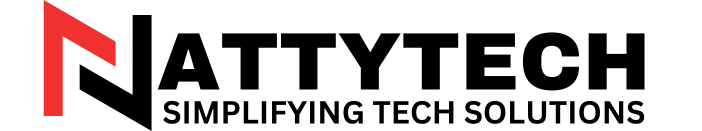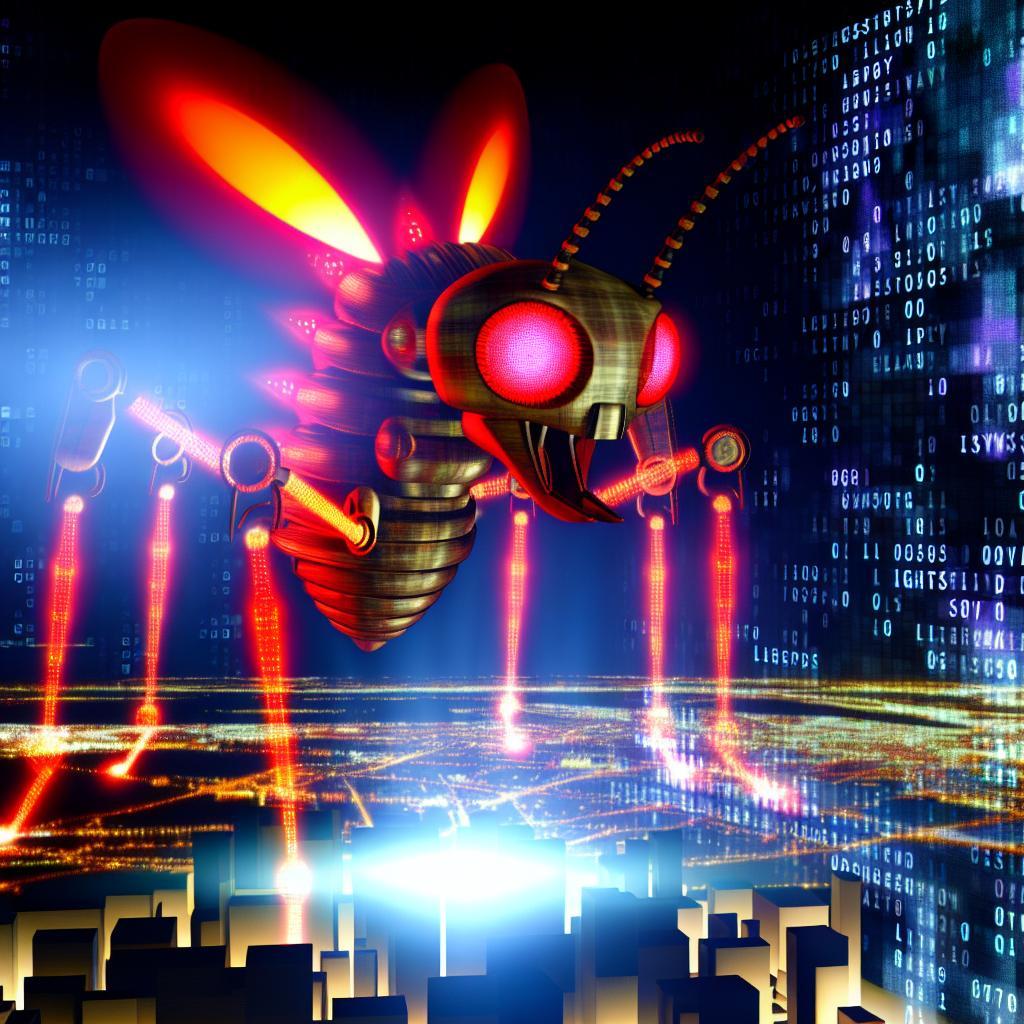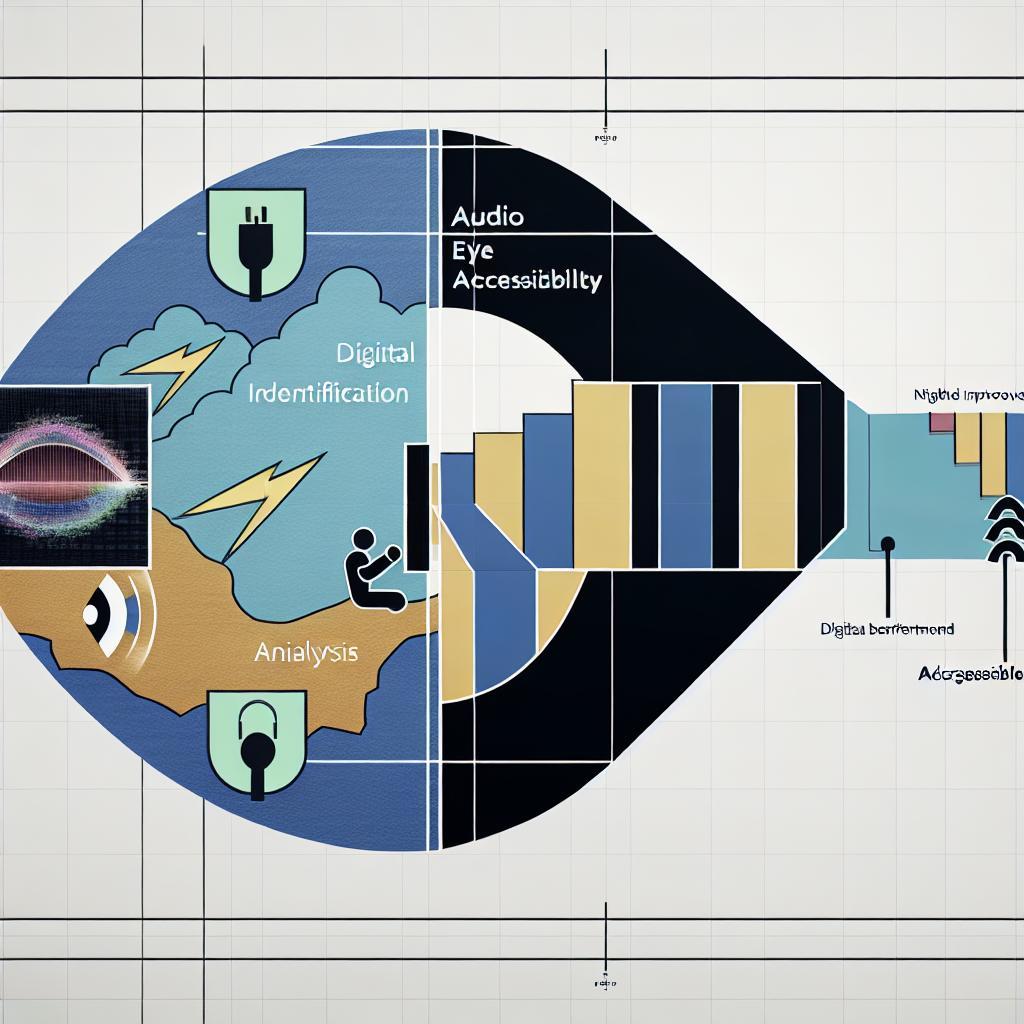– How can I improve security on my mobile device?
Protecting Your Mobile Security: Tips to Keep Your Information Safe
Mobile devices have become an integral part of our daily lives, connecting us to the world in ways we never imagined possible. From personal communication to business transactions, our smartphones and tablets store a wealth of sensitive information that needs to be safeguarded against cyber threats. In today’s digital age, mobile security is more important than ever, and understanding how to protect yourself is essential.
Why Mobile Security Matters
Mobile security refers to the measures taken to protect your mobile device and the data it stores from unauthorized access, viruses, malware, and other cyber threats. With the increasing number of cyber attacks targeting mobile devices, it’s crucial to take proactive steps to secure your device and protect your personal information. Here are some key reasons why mobile security matters:
- Prevent identity theft and fraud
- Protect sensitive data such as financial information and personal contacts
- Prevent malware and viruses from infecting your device
- Ensure secure communication and transactions
Best Practices for Mobile Security
Now that we understand the importance of mobile security, let’s delve into some practical tips to help you safeguard your device and data:
1. Keep Your Device Updated
Regularly update your device’s operating system and applications to ensure you have the latest security patches and bug fixes.
2. Use Strong Passwords
Set strong and unique passwords for your device, apps, and accounts. Consider using a password manager to securely store your passwords.
3. Enable Two-Factor Authentication
Activate two-factor authentication for an extra layer of security when logging into your accounts. This requires both a password and a verification code.
4. Be Mindful of Public Wi-Fi Networks
Avoid connecting to unsecured public Wi-Fi networks, as they can put your data at risk. Use a virtual private network (VPN) for secure browsing.
Case Study: Mobile Security Breach
Recently, a well-known company fell victim to a mobile security breach that compromised the personal information of millions of users. The breach was caused by a malicious app that was able to access sensitive data without the users’ knowledge. This incident highlights the importance of staying vigilant and taking proactive steps to protect your mobile security.
Conclusion
Mobile security is a critical aspect of our digital lives that cannot be overlooked. By following best practices such as keeping your device updated, using strong passwords, and being cautious of public Wi-Fi networks, you can help safeguard your personal information and prevent cyber threats. Remember, your mobile security is in your hands, so take the necessary steps to protect yourself in today’s interconnected world.