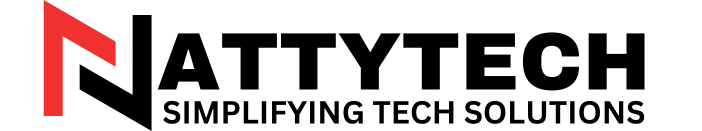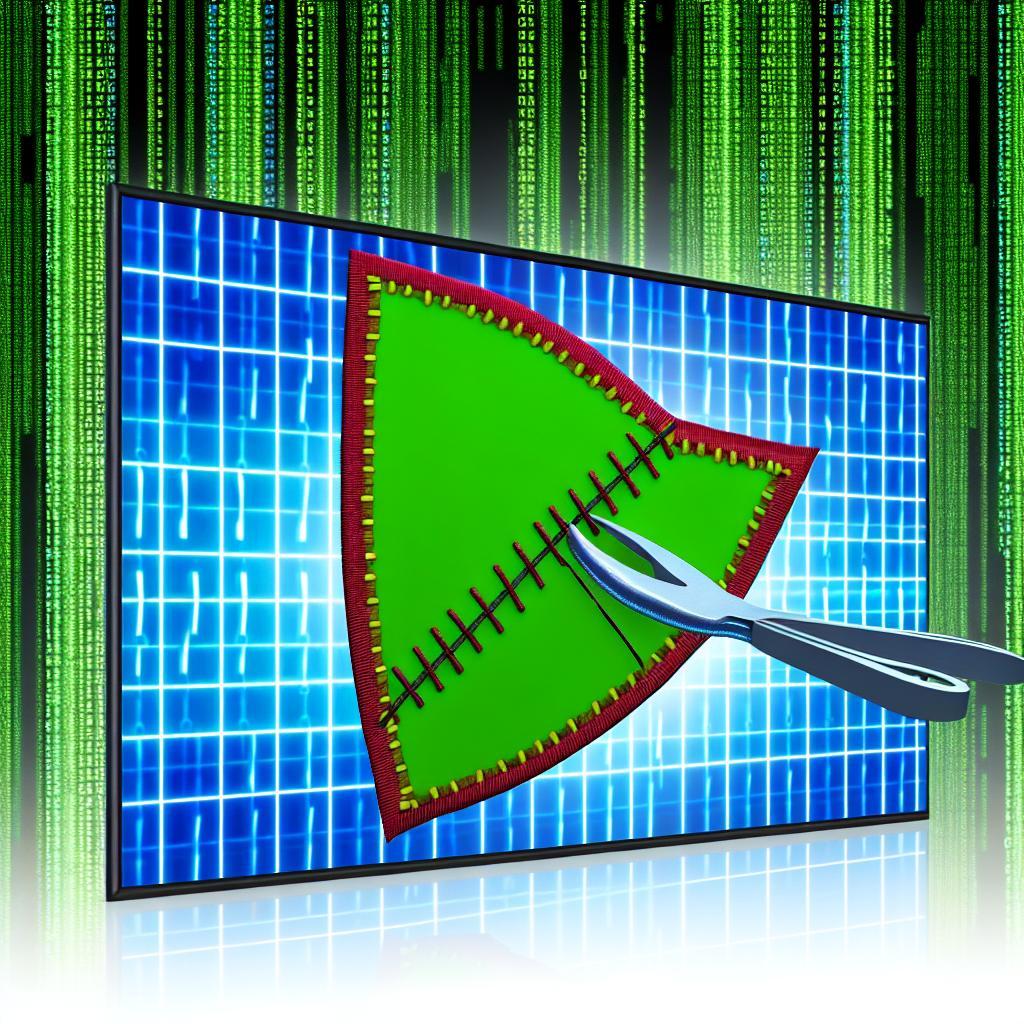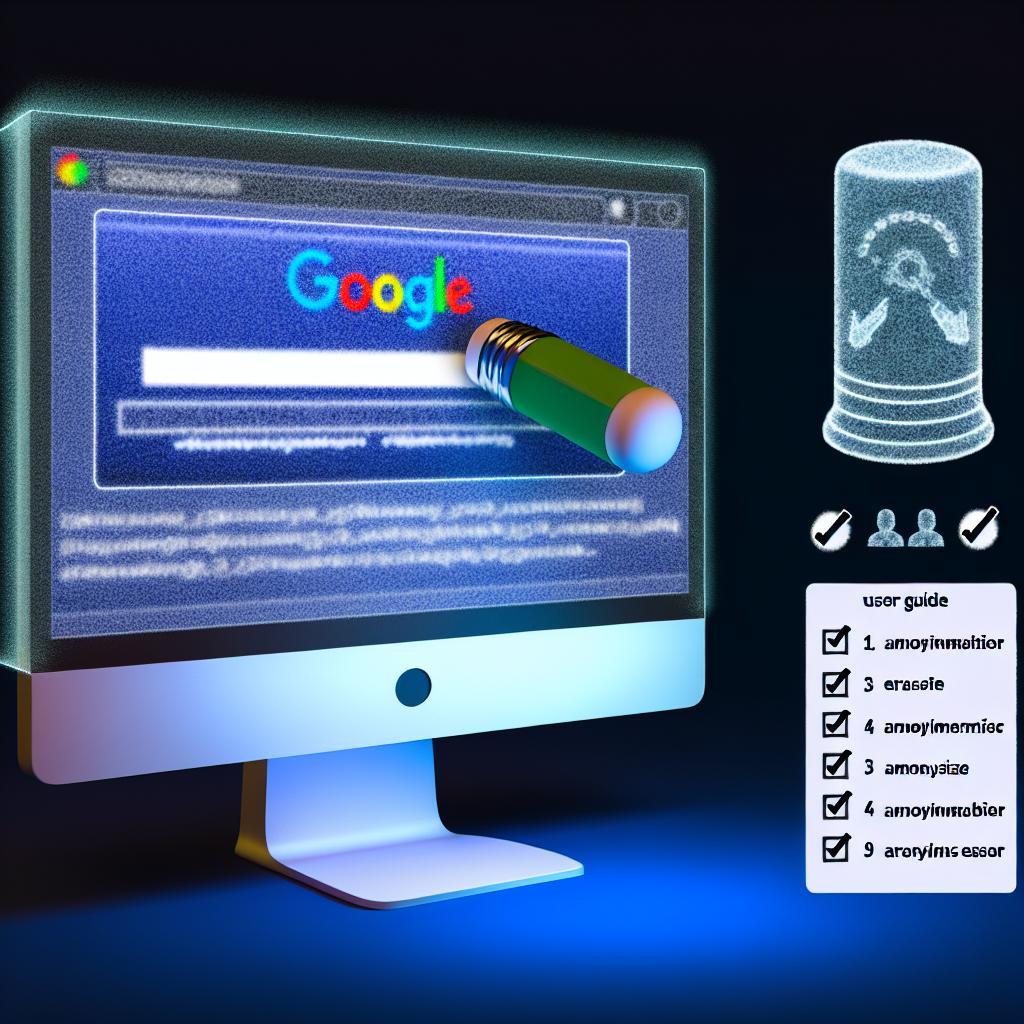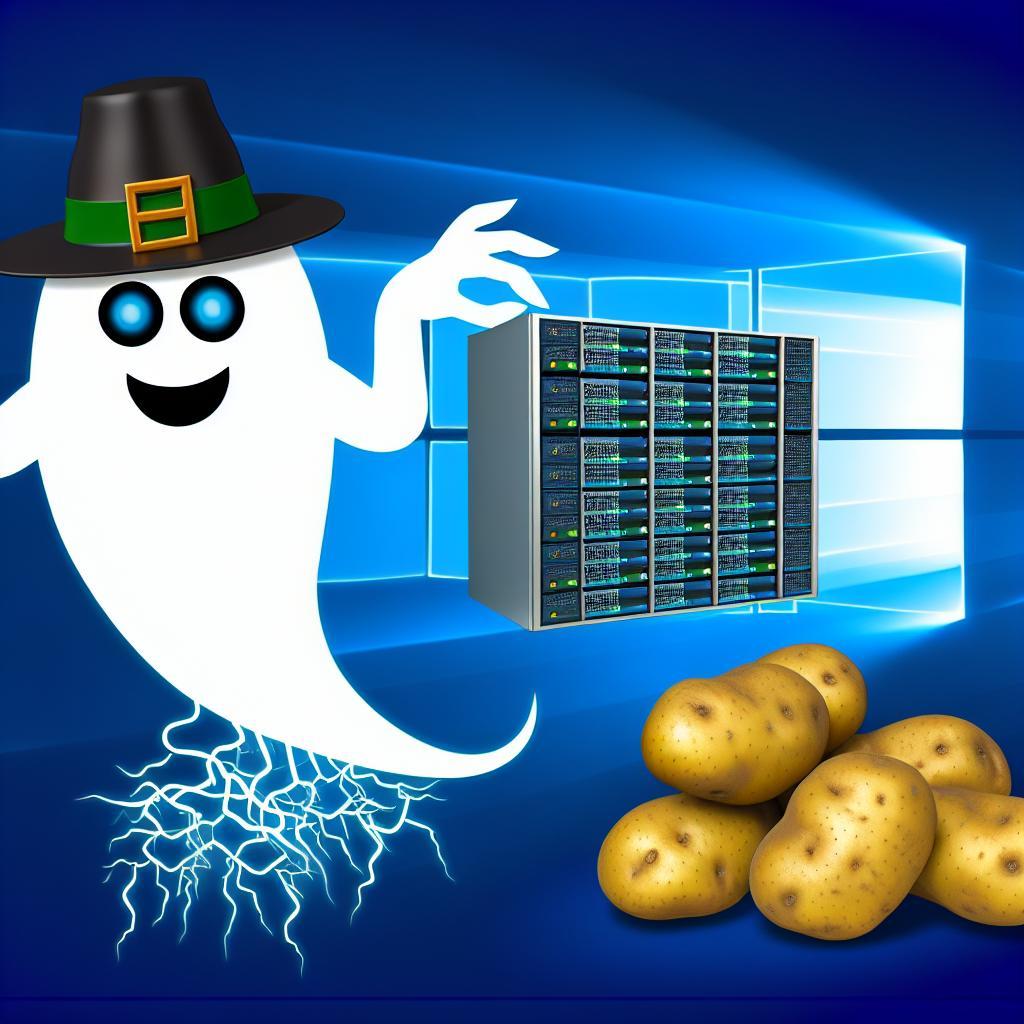In the vast landscape of the internet, there lurks a digital creature designed too deceive and ensnare unsuspecting users: the rogue CAPTCHA. These phony verification pages pose as innocent security measures, only to unleash malware into the systems of those who fall prey. Stay vigilant and learn how to spot these deceptive traps before it’s too late.
potential dangers of Rogue CAPTCHAs
Phony verification pages disguised as CAPTCHAs are becoming increasingly common on the internet,and they pose a serious threat to unsuspecting users. These rogue CAPTCHAs are designed to trick users into entering personal details or downloading malicious software onto their devices. Some include:
- Installation of malware or spyware on your device
- Theft of sensitive information such as usernames, passwords, or credit card details
- Redirecting to phishing websites that mimic legitimate sites to steal your data
Be cautious when encountering suspicious CAPTCHAs online and always verify the legitimacy of the verification page before entering any information to protect yourself from falling victim to these deceptive tactics.

How to spot and avoid phony verification pages
When browsing the internet, it’s essential to be vigilant when encountering verification pages. These rogue CAPTCHAs can frequently enough be disguised as legitimate verification processes, tricking users into unknowingly downloading harmful malware onto their devices. To spot and avoid these phony verification pages, keep an eye out for the following signs:
- Unusual or suspicious domain names: Check the URL of the verification page.If it looks unfamiliar or different from the website you were originally visiting, it might very well be a phishing attempt.
- Misspelled words or poor grammar: Legitimate websites typically have proper spelling and grammar. If you notice errors in the verification page, proceed with caution.
- Requests for personal information: Be wary if the page asks for sensitive data like your credit card information or social security number. Legitimate verification processes typically do not require such details.
Concluding Remarks
As we navigate the digital landscape, it’s critically important to remain vigilant against the ever-evolving tactics of cybercriminals. Rogue CAPTCHAs are just one example of the deceptive methods used to spread malware and compromise our online security.By staying informed and exercising caution when interacting with verification pages, we can help protect ourselves from falling victim to these malicious schemes. Remember, trust but verify, and always prioritize your safety in the virtual world. Stay safe out there!