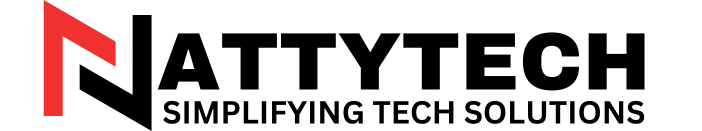In the digital age, our browsers have become our virtual confidants, bearing witness to our every online whim and whisper. But just how much do they really know about us? From the names of our closest contacts to the digits of our credit card numbers, our browsers hold a treasure trove of personal information just waiting to be uncovered. Join us on a journey through the vast expanse of cyberspace as we delve into exactly what your browser knows about you.
How Browsers Collect and Store Personal Data
When you use a web browser, it’s not just a tool for accessing the internet – it’s also a gateway for collecting and storing a wealth of your personal data. From the websites you visit to the searches you make, your browser is constantly gathering information about you. Hear’s a breakdown of some of the types of personal data that your browser might potentially be collecting and storing:
- Your browsing history
- Cookies that track your online activity
- Passwords and payment information
- Location data from GPS
- Device information and settings
With all this data at its disposal, your browser can create a detailed profile of your online habits, preferences, and even personal details. It’s important to be aware of how your browser collects and stores this information, and take steps to protect your privacy online.

Protecting Your Privacy Online: Tips and Tools to Safeguard Your Information
It’s critically important to be aware of the information that your browser might potentially be collecting about you while you surf the web. From your contacts to your credit card numbers, there are many ways that your privacy can be compromised online. One way to protect yourself is by using encrypted messaging services to communicate sensitive information. Additionally,you can use password managers to securely store your login credentials and virtual private networks (VPNs) to browse the internet anonymously. by being mindful of the tools and tips available to safeguard your information, you can take control of your online privacy.
Future Outlook
as you browse the vast expanse of the internet, remember that your browser is not just a passive tool but a digital gateway to your personal information. From your contacts to your card numbers,every click leaves a trail of data that can paint a detailed picture of who you are. By understanding what your browser knows about you, you can take steps to protect your privacy and stay one step ahead of potential threats. So next time you go online, tread carefully and be mindful of the digital footprints you leave behind.Your browser may know more about you than you realize, but with knowledge and awareness, you can take back control of your online identity.