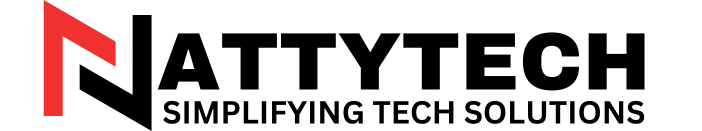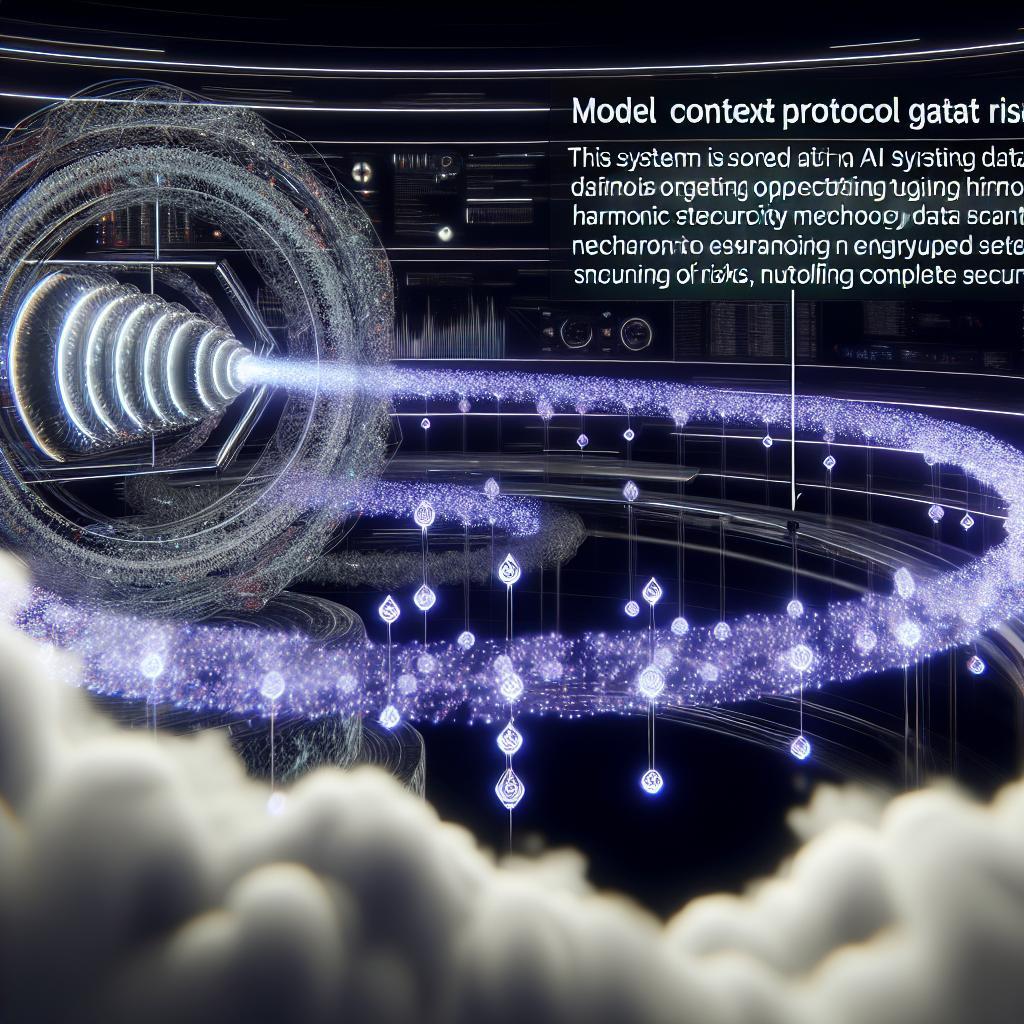In the vast and ever-evolving landscape of the internet,navigating safely can feel like traversing a minefield. With cyber threats lurking around every corner, it’s more important than ever to establish a secure browsing environment. From protecting your personal information to safeguarding your devices, implementing best practices can make all the difference. Join us as we delve into the essential strategies for ensuring a safe and secure online experience.
Ensuring Secure Data Encryption: Best Practices for Safe Browsing
When it comes to ensuring a secure browsing environment, there are several best practices that can help protect your data from prying eyes. One essential practice is to always encrypt your data using secure protocols like SSL/TLS to prevent it from being intercepted by hackers. Additionally, regularly updating your software and browsers can help to patch any vulnerabilities that could be exploited. Avoid clicking on suspicious links or downloading files from unknown sources, as these could contain malware that compromises your data security. Utilizing two-factor authentication adds an extra layer of security to your accounts, making it harder for unauthorized users to gain access. By following these best practices, you can ensure a safe browsing experience and protect your sensitive information.
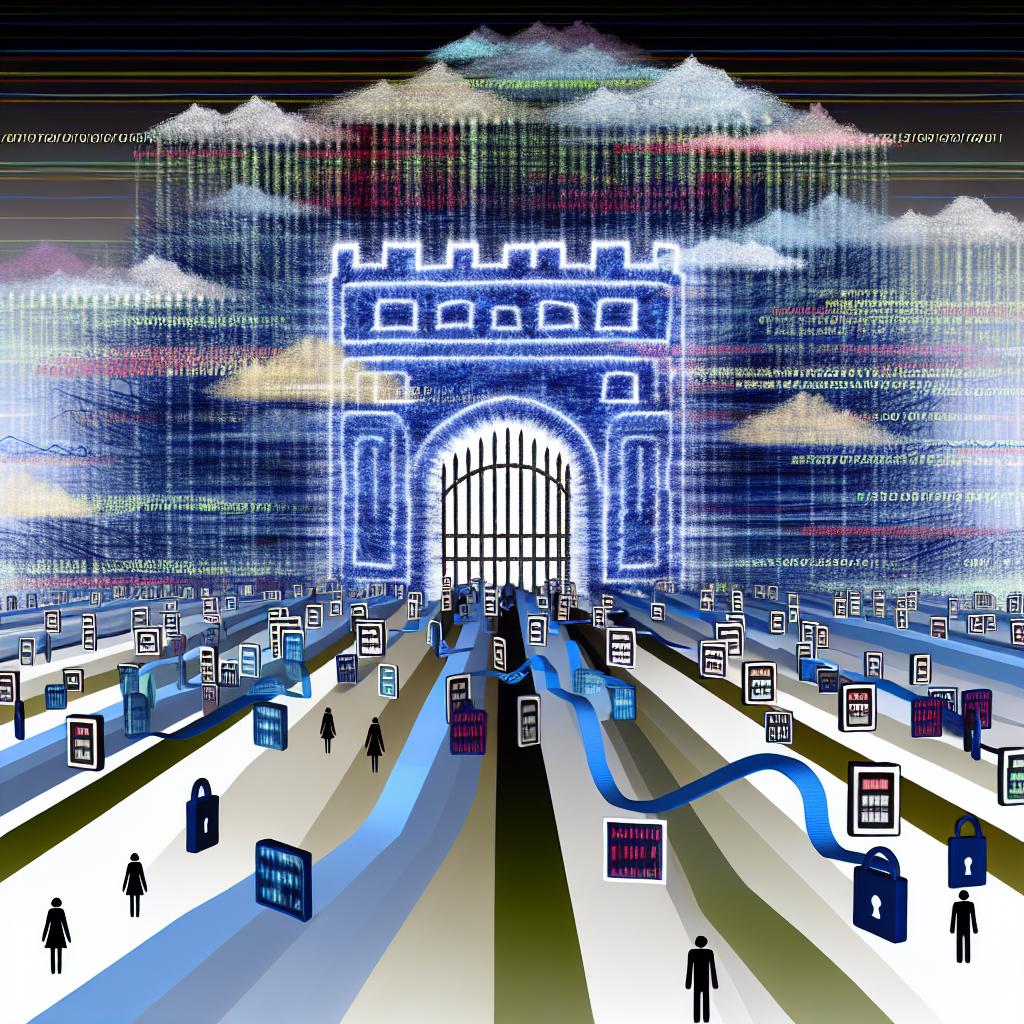
Implementing Multi-Factor Authentication: Strengthening Online Security Practices
When it comes to ensuring a secure browsing environment, implementing multi-factor authentication is crucial. By adding an extra layer of protection to your online accounts, you can substantially reduce the risk of unauthorized access. to strengthen your online security practices, consider following these best practices:
- Use a combination of something you know (like a password) and something you have (like a mobile device) for authentication.
- Enable biometric authentication methods, such as fingerprint or facial recognition, where available.
- Regularly review your account activity and set up alerts for any suspicious login attempts.
To Wrap It Up
As technology continues to advance, it is indeed crucial to prioritize the security of our online browsing experience. by implementing the best practices mentioned in this article, you can safeguard your personal information and protect yourself from potential cyber threats. Remember, a secure browsing environment is essential for a safe and enjoyable online experience. Stay informed, stay vigilant, and browse with confidence.